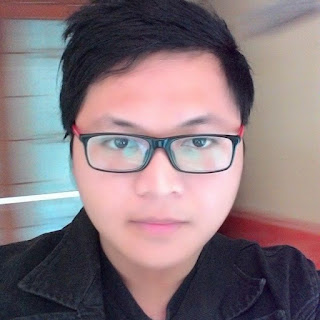Maybe all of you have known this feature of Android Marshmallow. We can turn microSD card as internal storage. But some phone manufacturer does not enable this. Here is a simple step to enable it.
Requirement:
1. Installed ADB and driver for your phone. Download ADB tools here, extract to a folder.Step
- Turn on USB Debugging on Developer Options
- Plug your phone with USB cable to PC
- Open windows explorer, go to extracted ADB folder and press "shift + right click", select "open command window here"
- Make sure your phone detected by type "adb devices" and your phone number listed there.
- Type "adb shell sm set-force-adoptable true" and then press enter
- Unplug your phone from PC and go to setting > storage&usb > SDCard
- Click 3 dot on top right corner
- Setting > format as internal
- Enjoy